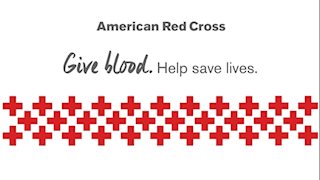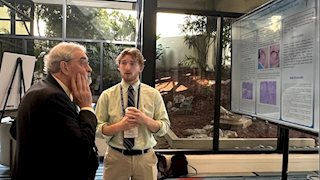If you work at the Health Sciences Center and have an ID card that was printed at that location before July 25, 2022, you will need to get a new smart card to use the new Managed Printing devices that are being installed in the coming months. Older HSC cards don’t contain the correctly encoded chip that is required for newer printer-copiers, door locks and other access controls. There will be no charge for your new card when you surrender your old one.
To help ITS manage the anticipated demand, please request your new card online: Visit idphoto.wvu.edu and submit a new photo that meets WVU requirements. Once you have submitted your preferred photo(s), you must also upload a copy of a legal photo ID (i.e., driver’s license, passport) to confirm your identity.
After you receive an email that your photo has been approved, you will be able to pick up your card at the ITS Service Center, G-101 Health Sciences North. If your photo is rejected, you must submit a new one that meets the guidelines.
Door lock access at HSC is managed on a different system, so all new cards will also need to be encoded by the Facilities Management team in G-350 Health Sciences South once you have received them.
Cards printed at the Towers or Mountainlair Service Centers will work with the new devices, as long as they were printed after June 19, 2017.
Most HSC students should be unaffected because their cards are typically printed at Towers or the Mountainlair. However, the few who do have problems with printers should visit the Service Center or use the same online process outlined above.
If you have general questions about Managed Printing, please review the FAQ WVU Login credentials required).
If you have any technical issues, please contact the Service Desk at 304-293-4444.